Initialise Environment
Create an anchor Project
We will generate an anchor program in this chapter. The final outcome of this project can be found here
1. Run the following command
anchor init spl-token
This will initialise a project like this below.
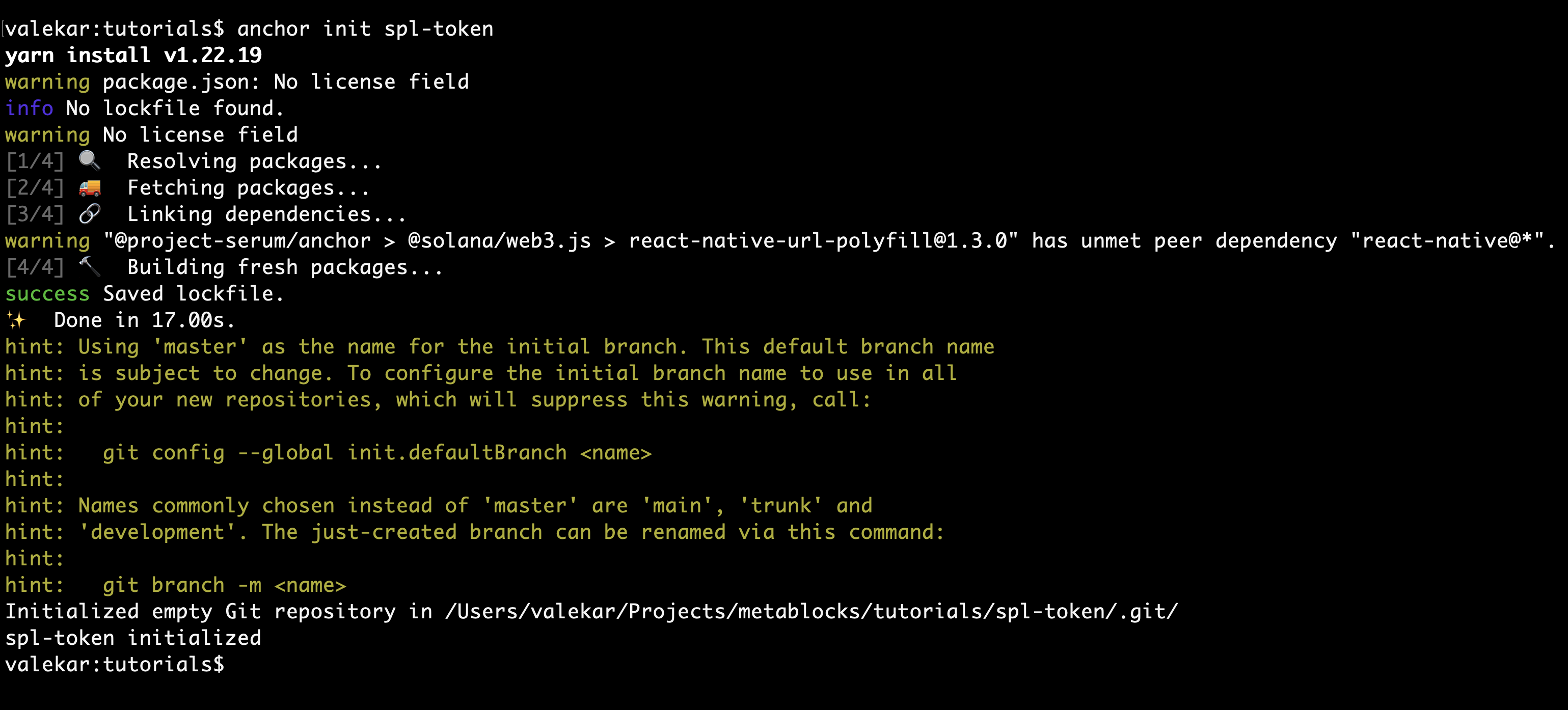
Open in your favourite editor and start doing the changes.
2. Run the below command
anchor test
This will install all dependencies of the project.
3. Change Program ID
Usually it is a good idea to change the ProgramID of the program. Get the public address of the spl-token program by running the following command
solana-keygen pubkey target/deploy/spl_token-keypair.json
This will give you the output as below
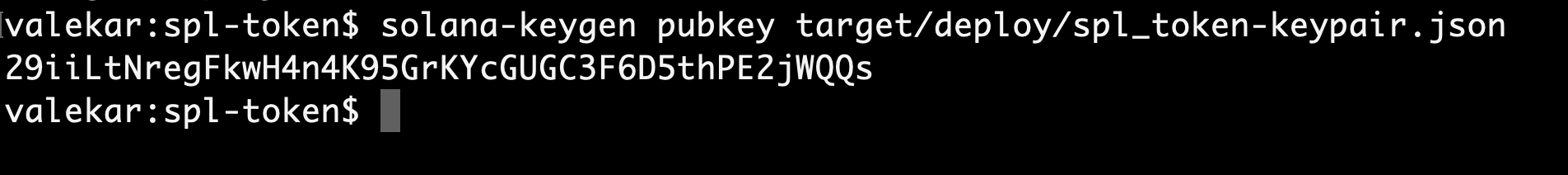
Replace 29iiLtNregFkwH4n4K95GrKYcGUGC3F6D5thPE2jWQQs in declare_id of lib.rs file

Also replace the address in Anchor.toml file of the project
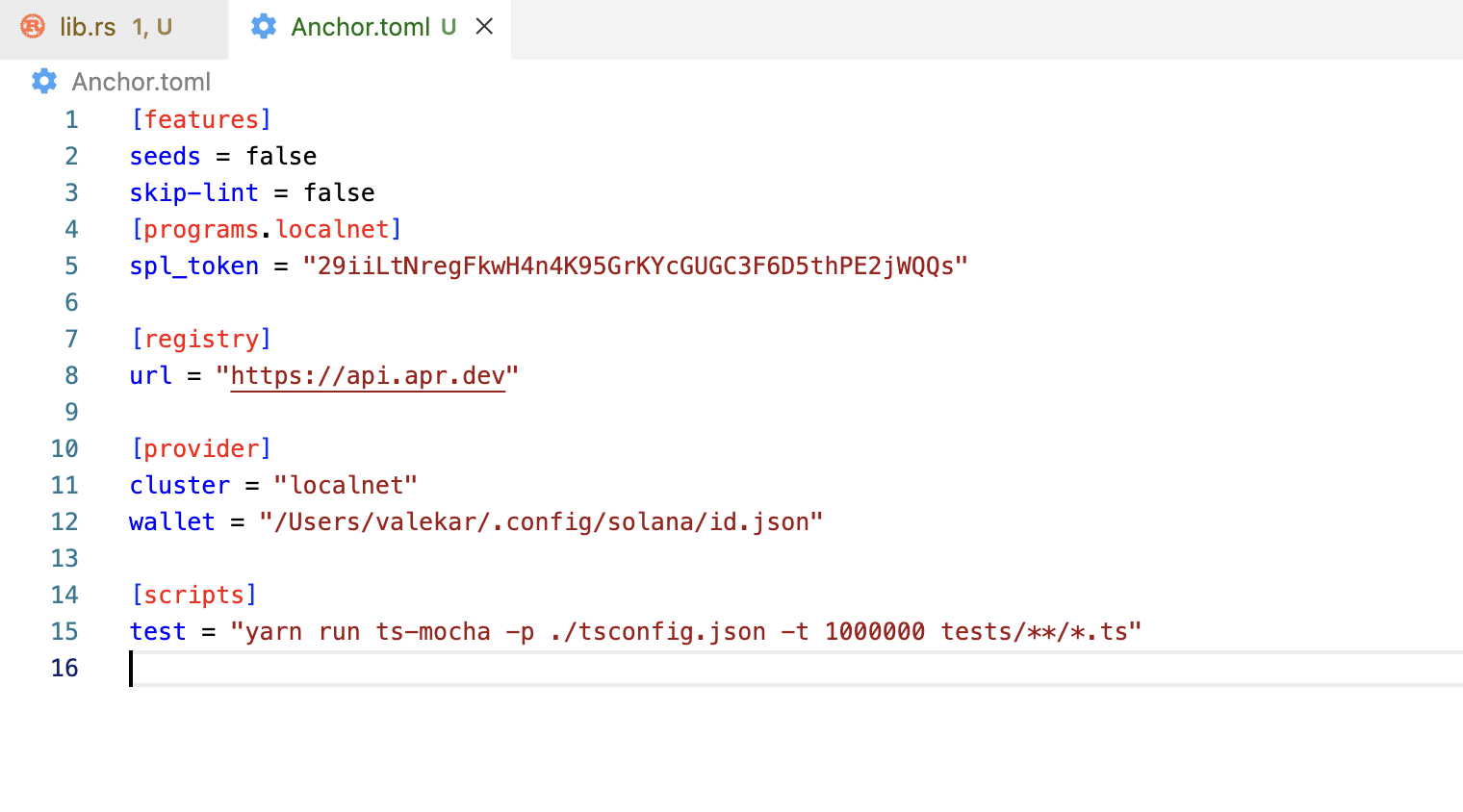
4. Backup the deploy program keypair.
In the target/deploy , there is spl_token-keypair.json. Let us back this up. Later, we will use the same keypair to deploy to devnet
Let's copy this to env folder in the project folder. You should be able to see something like this.
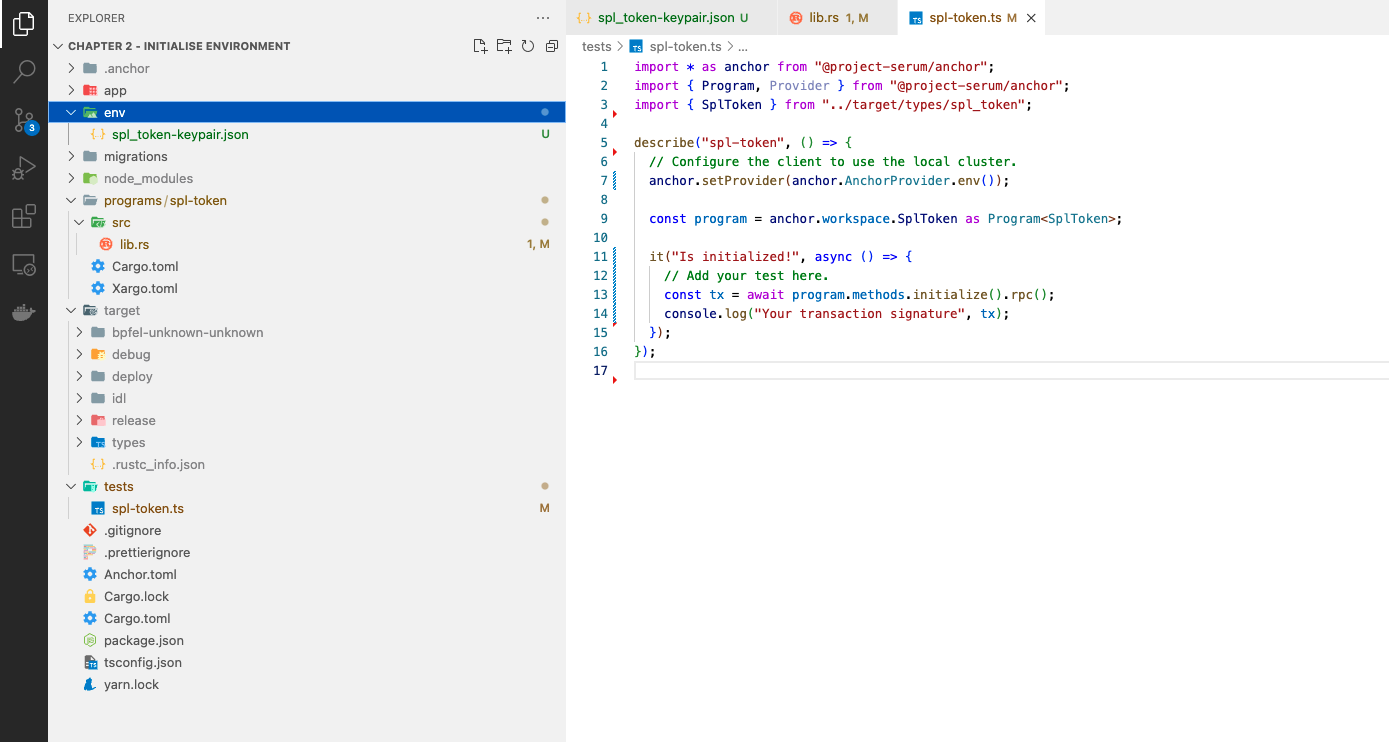
WARNING : For the demonstration purpose we have exposed the spl_token-keypair.json in the env folder. It is advisable to keep this a secret!
With this we are ready to create our first mint. In the next chapter, will look at creating a new mint