Testing Create Mint
Outline
Let us continue where we left. In this chapter, we will write a proper test case to test the Create Mint instruction. The final result can be referred here
anchor test
The anchor test command does the following operations
- It runs
cargo build-bpfcommand to generatebytecodeof the program - It generates Interface Definition Language(IDL) as.
- It runs
ts-mochacommand to run the test written inspl-token.tsfile.
We will write tests for calling the the create_mint instruction in the following file
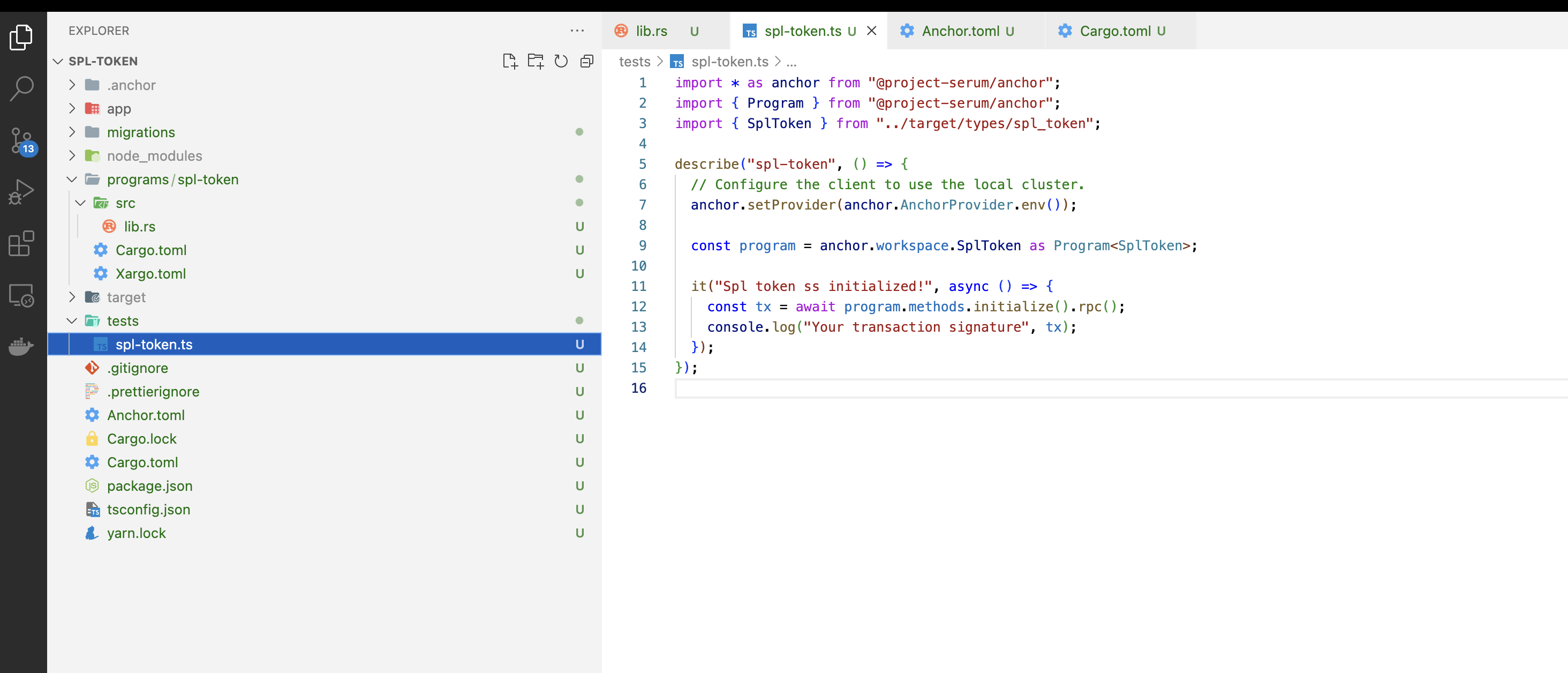
Note: This is same as calling an instruction from the client side.
Step-1: Preparations
- In the
contextstruct we are creating two PDA accounts(spl_token_mintandvault). Hence on the client side, we need to find PDAs for these two accounts, to pass these as arguments while calling thecreate_mintinstruction.
Import the necessary libraries in the spl-token.ts test file.
import * as anchor from "@project-serum/anchor";
import { Program, Provider } from "@project-serum/anchor";
import { SplToken } from "../target/types/spl_token";
import { PublicKey, SystemProgram } from "@solana/web3.js";
import {TOKEN_PROGRAM_ID} from "@solana/spl-token";
import idl from "../target/idl/spl_token.json"; // this generated when we run anchor test command
import { assert } from "chai";
- Then we will find two PDA addresses like below
// pda for spl-token-mint account
export const findSplTokenMintAddress = async () => {
return await PublicKey.findProgramAddress(
[Buffer.from("spl-token-mint")],
new PublicKey(idl.metadata.address)
);
};
// pda for vault account
export const findVaultAddress = async () => {
return await PublicKey.findProgramAddress(
[Buffer.from("vault")],
new PublicKey(idl.metadata.address)
);
};
- Add some
solsbefore calling the instruction. Hence, let's call the below method before calling any instructions in thespl-token.tstest file.
export const addSols = async (
provider: Provider,
wallet: anchor.web3.PublicKey,
amount = 1 * anchor.web3.LAMPORTS_PER_SOL
) => {
await provider.connection.confirmTransaction(
await provider.connection.requestAirdrop(wallet, amount),
"confirmed"
);
};
Step-2 : Write the test case
First, let us add a before block and add some sols to the payer wallet.
describe("spl-token", () => {
const provider = anchor.AnchorProvider.env();
// Configure the client to use the local cluster.
anchor.setProvider(provider);
const program = anchor.workspace.SplToken as Program<SplToken>;
const payer = anchor.web3.Keypair.generate();
before("Add sols to wallet ", async () => {
await addSols(provider, payer.publicKey); // add some sols before calling test cases
});
});
And we will call the create_mint from the test file like below.
it("Spl token is initialized!", async () => {
const [splTokenMint, _1] = await findSplTokenMintAddress();
const [vaultMint, _2] = await findVaultAddress();
const tx = await program.methods
.createMint()
.accounts({
splTokenMint: splTokenMint,
vault: vaultMint,
payer: payer.publicKey,
tokenProgram: TOKEN_PROGRAM_ID,
systemProgram: SystemProgram.programId,
})
.signers([payer])
.rpc();
const vaultData = await program.account.vault.fetch(vaultMint);
assert(
vaultData.splTokenMint.toString() === splTokenMint.toString(),
"The spl token mint should be same"
);
console.log("Your transaction signature", tx);
});
Step-3 : Run test command again
Run the following command
anchor test
You should be able to see the output as below. Now, we have successfully created a mint and tested it out.
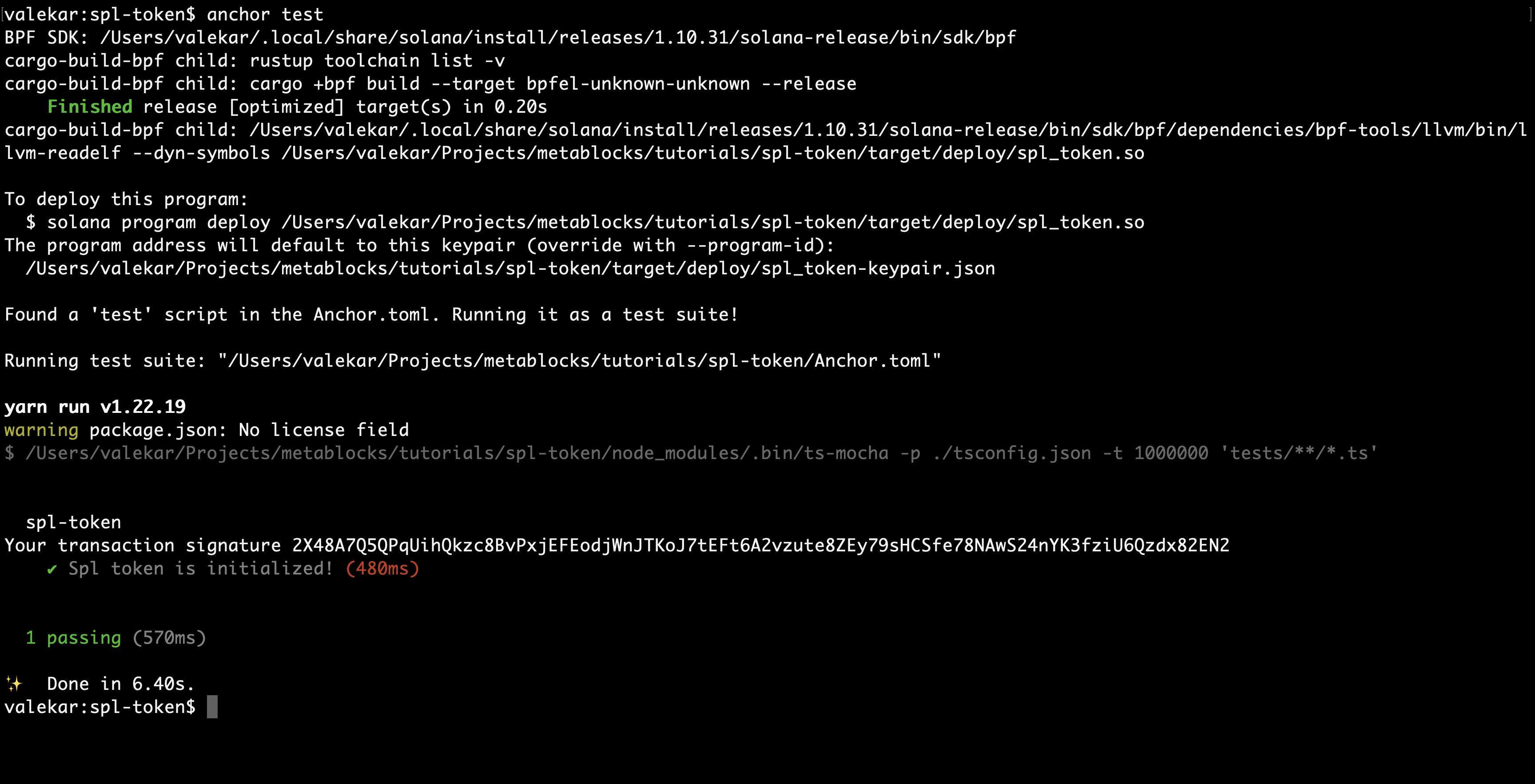
Now we are ready to transfer (MintTo) the newly created mint to a token account.